Unggulan
Halaman
- Dapatkan link
- X
- Aplikasi Lainnya
OVERCOMING PHISHING MARKETING EMAILS
OVERCOMING PHISHING MARKETING EMAILS
Dealing with phishing marketing emails effectively involves a few key steps to protect your personal information and avoid falling victim to scams. Here's what you can do:
1. Identify Phishing Emails
- Check the sender’s email address: Often, phishing emails will come from addresses that appear suspicious or unfamiliar. Be cautious of addresses that look like they’re trying to mimic legitimate companies.
- Look for spelling/grammar mistakes: Phishing emails frequently contain errors in language, such as poor grammar or spelling mistakes.
- Suspicious links: Hover over any links in the email (without clicking them) to see where they lead. Phishers will often use links that look like they lead to legitimate sites but direct you to a fraudulent one.
- Too good to be true offers: Phishing emails often try to lure you with promises of free products, big prizes, or urgent rewards.
- Urgent or threatening language: Emails that try to create a sense of urgency (e.g., “Your account will be locked unless you act now”) are a common tactic in phishing attempts.
2. Don’t Interact with the Email
- Don’t click on links or download attachments: Avoid clicking on links or downloading attachments from untrusted emails, as they may contain malicious software.
- Don’t reply: Never respond to a phishing email, even if the sender seems to be asking for personal or financial information.
- Don’t share personal details: Legitimate organizations will not ask you for sensitive information (like passwords or Social Security numbers) through email.
3. Verify the Source
- Contact the company directly: If the email appears to be from a legitimate source (like your bank or an online retailer), contact the company using official contact information (found on their website) to verify the email’s authenticity.
- Check the website URL: If the email links to a website, ensure the website's URL matches the company’s official site, and always look for "HTTPS" in the URL, which indicates a secure connection.
4. Use Email Filters and Block Senders
- Enable spam filters: Most email services have built-in spam filters that can catch phishing emails. Make sure this feature is activated.
- Mark suspicious emails as spam: This helps your email provider improve its spam detection and can prevent similar emails in the future.
Block the sender: If you receive phishing emails from the same sender repeatedly, block their email address.
5. Report the Email
- Report phishing to the organization: If you receive a phishing email pretending to be from a particular company, report it to that company. Many companies have dedicated email addresses to report phishing attempts.
- Use anti-phishing services: Report phishing attempts to organizations like the Federal Trade Commission (FTC) in the U.S. via their [ReportFraud.ftc.gov](https://reportfraud.ftc.gov) website, or to Anti-Phishing Working Group (APWG).
6. Use Multi-Factor Authentication (MFA)
- Activate MFA: If available, set up multi-factor authentication for your accounts. This adds an extra layer of security, even if your login credentials are compromised.
By staying vigilant and cautious, you can minimize the risks of falling for phishing scams.
- Dapatkan link
- X
- Aplikasi Lainnya
Hall & Venue Celebration
PINHOME Platform Property Agency
Postingan Populer
Rumah Lama dan Lahan Strategis Usaha
- Dapatkan link
- X
- Aplikasi Lainnya
Property Idaman dan Serasi, bernuansa alami dan modern
- Dapatkan link
- X
- Aplikasi Lainnya
Dunia Property yang modern
- Dapatkan link
- X
- Aplikasi Lainnya
Investasi yang bernilai untuk usaha dan bisnis
- Dapatkan link
- X
- Aplikasi Lainnya
INVESTASI YANG BERNILAI PROSPEK DI MASADEPAN UNTUK BISNIS
- Dapatkan link
- X
- Aplikasi Lainnya




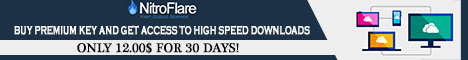




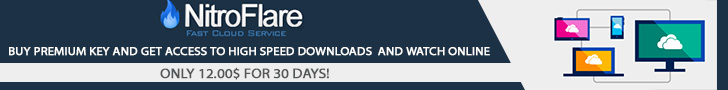
Komentar
Posting Komentar
Mohon di isi dengan nama dan alamat email Anda